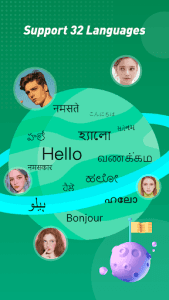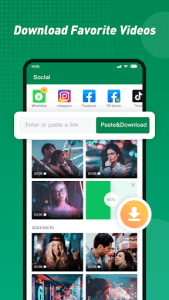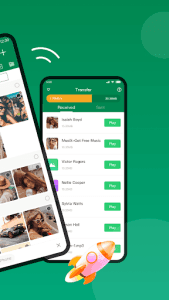Xender is a popular file-sharing application designed to make transferring music, videos, photos, and other files between devices quick and effortless. Unlike traditional methods that rely on cables or internet connectivity, Xender uses a direct Wi-Fi connection to enable high-speed transfers without consuming mobile data. Its user-friendly interface and cross-platform compatibility make it a favorite among Android, iOS, and even PC users.
Seamless Cross-Platform Sharing
One of Xender’s standout features is its ability to connect different operating systems seamlessly. Whether you’re transferring files from an Android phone to an iPhone or sharing documents between a smartphone and a laptop, Xender eliminates compatibility issues. The app creates a local hotspot, allowing devices to connect and share files at impressive speeds—much faster than Bluetooth or email attachments.
High-Speed Transfers Without Internet
Xender’s reliance on Wi-Fi Direct technology ensures that users can share large files without needing an active internet connection. This is particularly useful in areas with poor network coverage or when users want to avoid mobile data usage. Transferring a full HD movie or an entire music album takes just seconds, making it ideal for media enthusiasts who frequently share large files.
Additional Features for Enhanced Usability
Beyond basic file transfers, Xender offers extra functionalities such as group sharing, where multiple users can connect and exchange files simultaneously. The app also includes a built-in media player, allowing users to preview videos and music before transferring them. Additionally, Xender supports app sharing, letting users send and install APK files directly without visiting an app store.
Security and Privacy Considerations
While Xender prioritizes speed and convenience, it also ensures secure transfers. Files are shared directly between devices without being stored on external servers, reducing privacy risks. However, users should always be cautious when accepting files from unknown sources to avoid potential malware or unwanted content.